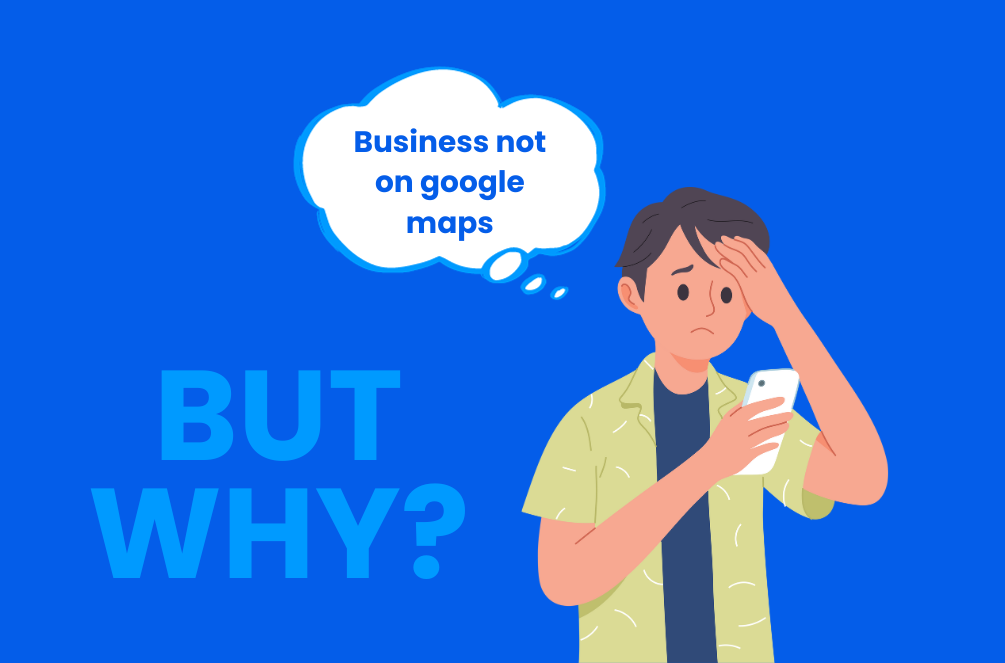In today’s digital age, appearing on Google Maps is no longer just a convenience—it’s a necessity for businesses. Google Maps not only helps customers find your location easily but also increases your business’s online visibility.
A business listing on Google Maps can significantly improve local SEO and draw traffic to your business. However, there are instances when businesses struggle to appear on Google Maps, leaving owners puzzled and frustrated.
If you’re asking, “why my business is not showing in Google Maps?” you’re not alone. In this comprehensive guide, we’ll explore common issues with business listings and provide specific and general solutions to rectify them.

Some Common Reasons Why a Business may not Appear on Google Maps.
Imagine a customer looking for your business on Google Maps but failing to find it. Or worse, they find it, but with incorrect details. Frustrating, right? Here are some common issues that might be the reason behind “why my business is not showing in Google Maps”:
Importance of Verification
One of the primary reasons “Why My Business Is Not Showing in Google Maps” could be that your Google My Business (GMB) listing is not verified. Google My Business (GMB) is a free tool that helps businesses control their online profile across all of Google’s services, such as Search and Maps. To appear on Google Maps, it’s essential to claim and verify your business on GMB.
The verification process serves as a confirmation that the business listing you’ve created belongs to you and that you are authorized to manage it. Without verification, your business may not appear on Google Maps or other Google services, which can significantly affect your visibility and customer reach.
Solution:
So, if you’re wondering, “Why My Business Is Not Showing in Google Maps,” ensure you have completed the verification process for your GMB listing. This step is not just a formality—it’s a crucial part of establishing your business’s online presence.
Relevance to Search Query.
When you’re asking yourself “Why is my business not showing in Google Maps?”, one factor you might be overlooking is the relevance of your business to the search query. Google Maps uses a complex algorithm to determine which businesses to display for a particular search, and relevance is a significant part of this calculation.
Relevance refers to how well your business matches the intent behind a user’s search. If your business information—such as description, categories, or keywords—does not align closely with the terms users are searching for, it could result in your business not showing up on Google Maps.
Solution:
To increase the chances of your business appearing on Google Maps, make sure to optimize your business listing with relevant and specific details about your products or services. Remember, the more detailed and accurate your business information is, the better chance you have of solving the “Why is my business not showing in Google Maps?” conundrum.
Consistency of Business Information
A common reason why your business might not be showing in Google Maps is inconsistency in your business information across different online platforms. Google values consistency and accuracy when it comes to business listings. If there are discrepancies or inconsistencies in your business name, address, or phone number (NAP) on various online directories, it can confuse Google’s algorithm, leading to your business not appearing on Google Maps.
Solution:
When you’re trying to figure out “Why My Business Is Not Showing in Google Maps”, review all the places online where your business information appears. Make sure your NAP is uniform and accurate everywhere. This includes internet directories, your website, and your social media pages. Maintaining consistency can help improve your business’s local search ranking and solve the issue of your business not showing up on Google Maps.
Reviews and Ratings
The lack of reviews and ratings can be another reason “Why My Business Is Not Showing in Google Maps”. Google’s algorithm tends to favor businesses with a higher number of positive reviews and ratings. These serve as social proof and show that your business is trustworthy and provides quality service or products.
Solution:
If your business has few or no reviews, it may be less likely to appear in Google Maps search results. Therefore, if you’re trying to figure out “Why My Business Is Not Showing in Google Maps”, consider implementing a strategy to encourage your customers to leave reviews. This could involve asking for feedback after a purchase or service, or perhaps offering a small incentive for leaving a review.
Remember, not only do reviews help your business appear on Google Maps, but they also provide valuable feedback for you to improve your products or services. It’s a win-win situation.
Local SEO
Local SEO plays a crucial role in determining whether your business appears on Google Maps or not. If you’re asking “Why My Business Is Not Showing in Google Maps”, then it’s time to focus on improving your local SEO strategies.
Solution:
Local SEO means making changes to your website so that relevant local searches bring you more business. This includes using specific keywords that local customers might use, creating location-specific pages for your business, and getting listed in local directories.
Moreover, ensure that your Google My Business listing is fully optimized. This means filling out every section, adding high-quality photos, and updating it regularly with posts and updates. An optimized Google My Business listing can significantly increase your chances of showing up on Google Maps.
So, if your business isn’t appearing on Google Maps, don’t lose hope. By focusing on these areas – relevance to search queries, consistency of business information, reviews and ratings, and local SEO – you can enhance your visibility and find your place on the map.
Conclusion | Why My Business Is Not Showing in Google Maps
The question of “why my business is not showing in Google Maps” can be a source of anxiety for many business owners. However, with the right understanding of common issues and their solutions, it doesn’t have to be.
Regularly updating and optimizing your business information, combined with a strong, consistent online presence, can significantly improve your visibility on Google Maps. So, take charge of your Google My Business account today, rectify any issues, and watch your business grow.
Frequently Asked Questions
Why is my business not showing in Google Maps even after providing accurate information?
Your business might not appear immediately as Google might take some time to verify and update the information. If it still doesn’t appear after a few days, check your GMB account for any issues.
How can I encourage customers to leave reviews?
You can ask them directly after a transaction, send a follow-up email with a review link, or provide incentives like discounts or loyalty points for leaving a review.
What are Google’s guidelines for businesses on Google Maps?
Google’s guidelines include providing accurate information, verifying your business, and staying active on your GMB account. Avoid any misleading practices like fake reviews or irrelevant keywords.
What are Plus Codes in Google Maps?
Plus Codes are a precise and straightforward way of sharing locations on Google Maps. They can be particularly useful for businesses located in complex areas.
Can multiple businesses use the same address on Google Maps?
Yes, multiple businesses can use the same address on Google Maps. However, they must have unique names and phone numbers. Google uses these factors, along with location, to differentiate between businesses. It’s important to ensure that all information is accurate and up-to-date to avoid confusion.